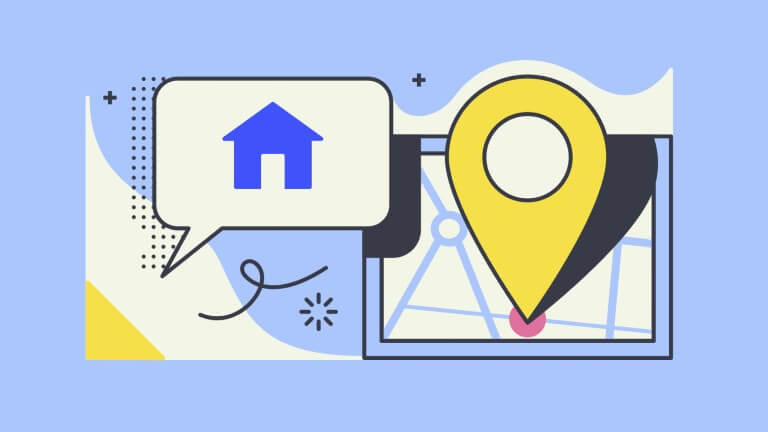Internet advertising campaigns are not determined only by promotional activities developed by marketing departments. Technical issues also affect the publisher’s advertising capabilities. Both sides of any advertising venture go into it with utmost care about the best possible effects. Agencies and marketing departments create interesting designs. The publishers, on the other hand, provide ways to display and manage ads and campaigns, that make the whole process easy and automated. The website owner is responsible for all technical issues, including, but not limited to issuing the ad on the right date and ending its emission at the agreed-upon time. The creators of websites have the opportunity to upgrade their advertising campaigns thanks to new functionalities that increase the attractiveness of their offers and make them more competitive.
Basic Functions of Advertising Campaigns in WordPress
Technical aspects of advertising campaigns may be challenging for publishers. You should pay attention to what kind of tools you use to create and manage your campaigns and their functions. The basic options, and most important at the same time are temporal options and display limits.
Temporal functions allow you to set the start date of displaying selected ads included in the campaign, as well as the date on which their display ends. This convenient solution not only allows you to adhere to the advertiser’s ad display time but also to automatically disable specific ads, without risking continued promotion without pay.
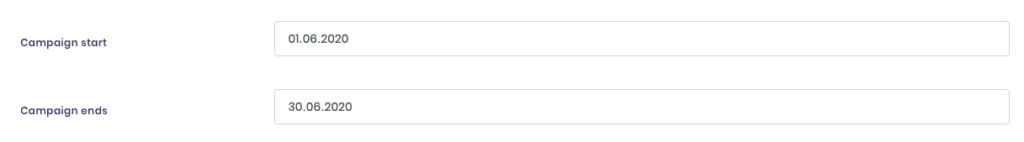
Display limits set for the ads allow you to clearly specify how many times the banner should be impressed on the users during the campaign. The option to indicate a click limit during the campaign works in a similar way. Both those options will disable the ad once any of the predefined limits are reached.
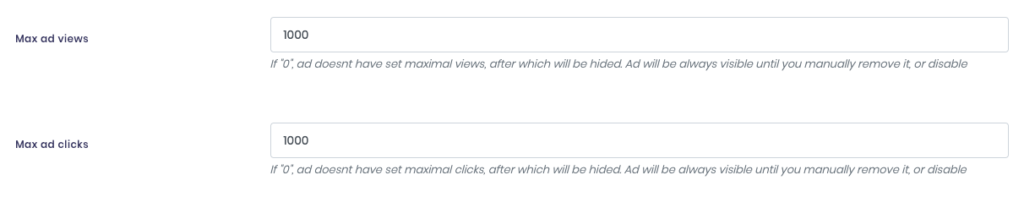
Upgrading Ad Campaign Functionalities in WordPress
The abovementioned temporal and impression-limit and click-limit functions are considered the basic functionalities of AdFoxly plugin. You may find extended functionalities in the AdFoxly PRO version. It’s a next step in creating advertisement campaigns – AdFoxly increases the capabilities of adapting the campaigns by allowing you to select days and hours of displaying the advertisement belonging to a campaign, as well as selecting a country, a region or a city, where it should be displayed, or where it should not be broadcast. This allows you to make your advertising offer more attractive than the offer of your competition.
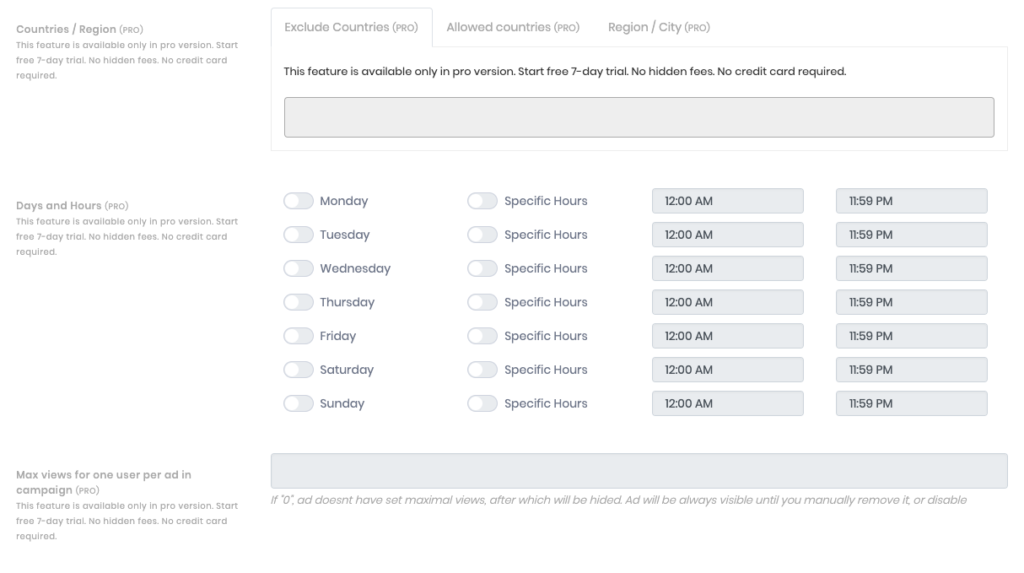
Displaying Ads on Specific Days and Hours
The extended temporal options included in AdFoxly PRO allow you to display your advertisement campaigns on specific days and during specific hours. Those options may be used separately, by selecting days of emission. They may also be combined by specifying the hours when the ads will appear, on previously selected days. This option is especially useful if you want the banner ads to appear during the days and hours when the traffic on your site is the largest. This way you may substantially increase the efficiency of a campaign.
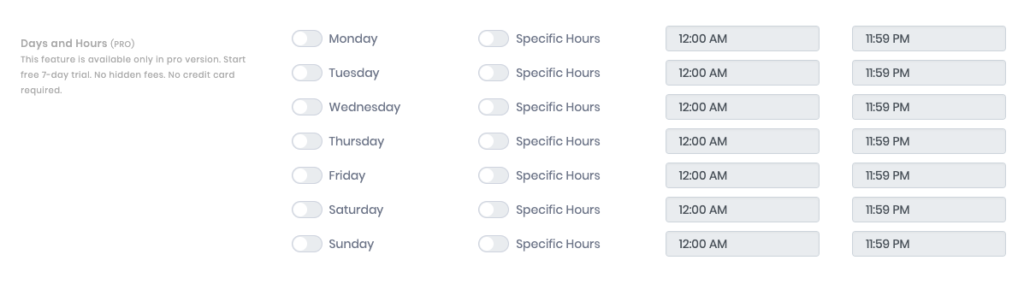
A store that offers childcare cosmetics and accessories may be interested in displaying advertising banners for their products in the evening hours when children are asleep and parents relax and read website articles.
Displaying Ads in a Specific Location
The PRO version of AdFoxly plugin allows you to display ads in specific countries, regions or cities. This is especially important for advertisers who want to reach users in a specific location with their brand, product, or service. As an example consider brand image campaigns, in which young companies want to advertise in their home city or region, or companies with many years of experience need promotion in places where their brand awareness is close to zero.
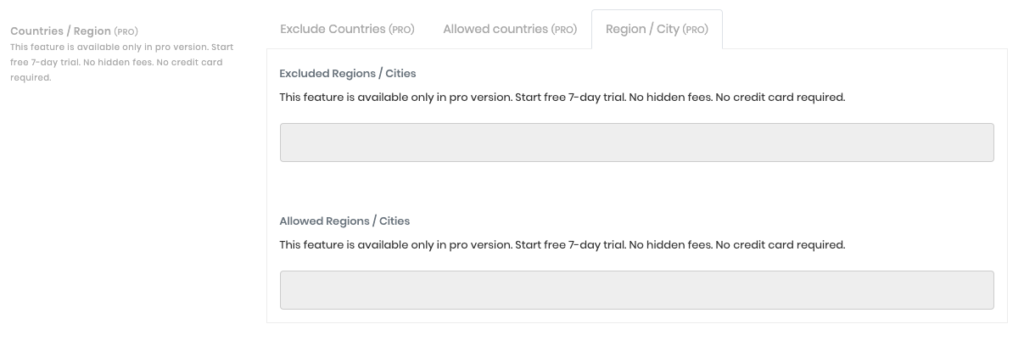
To illustrate this, let’s use the advertisement campaign of the computer service that operates in city A. They may buy advertising space in the nationwide portal, because according to statistics provided by the publisher, a lot of users of said portal are from city A, but the advertiser only wants their banner to be impressed upon the users from this city.
Exempting the Location from an Advertising Campaign
Users of the PRO version of the AdFoxly plugin may also select countries, regions, and cities where specific ads will not appear. This option is especially useful in campaigns where the advertiser wants to exclude certain locations when promoting their product or service.
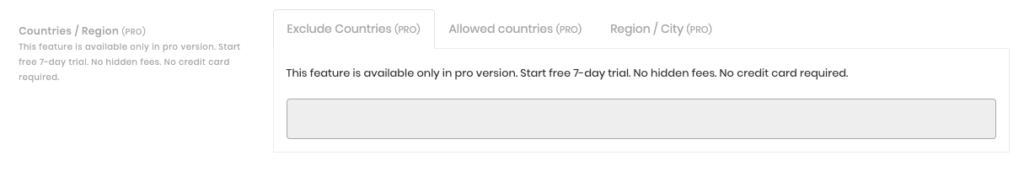
An example may be an advertising campaign in some country, excluding a city or region where the brand, product or service are already well known.
A Limit of Impressions for a Specific User
An interesting option is the possibility to limit the number of impressions of an ad (belonging to a campaign) on a specific user. As a result, the website user will see the ad only as many times as is specified in the campaign configuration. This way you eliminate the infinite number of impressions on one user.
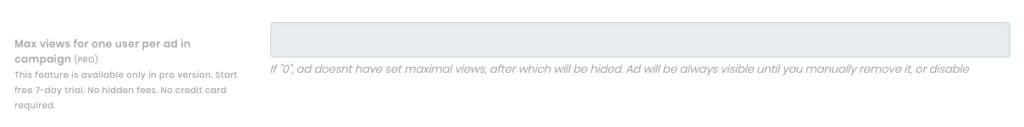
Summary
Advertisement campaigns on websites are proceedings for which both, the advertiser and the website author, should prepare. The first one is concerned with the creative side of the problem, while the other must provide proper technical solutions. The website author or a publisher may use the AdFoxly plugin which, in the free-of-charge version, helps create an advertising campaign and define their basic parameters, such as the start and end date of banner emission on the site, or general impressions and clicks limits. Thanks to the PRO version of the plugin, as a website author, you will get more configuration options, such as display in a specified location, display on specified days or during specified hours, as well as a limit of impressions of one advertisement on a user. This way, you can expand your advertising offer, make it more attractive, and increase the effectiveness of advertising campaigns you employ.