As you publish content on the website you have created, you should also pay attention to its aesthetics. It’s not just about the appearance of the text, that is generated as a part of the theme you have chosen. It is also worth to enhance your article with adequate photographs. Depending on the main subject of your portal, you may use your own pictures (for example if it is a local news portal). However, if you do not have access to any dedicated photos, you may benefit from stock images. You may find many good quality pictures that suit the theme of the article you want to publish. However, you must remember about the legal issues and only use the downloaded photographs in accordance with published licenses. In this article, we will present sites that allow users to download royalty-free stock photos.
Licenses for Free Photos
If you want to use free stock photos, you should pay attention to the licenses that cover the files available for downloads. The most popular licensing system is Creative Commons. It includes the types of licenses you may find on the sites providing stock images. Those licenses are designated as CC-BY and CC0.
CC-BY license
The CC-BY license allows you to download and distribute photos, as well as edit and modify them for commercial and non-commercial purposes, provided that you recognize the authorship. Each photo used under the CC-BY license should be marked with the author’s handle (name or chosen pseudonym), provide a link to the license, and contain information about the modifications it has been subject to. Most sites providing stock images suggest the content that should be attached to the downloaded photo.
CC0 license
It is different with the CC0 license. Pictures shared under the CC0 license are considered to be a part of the public domain. Therefore, the author of the photograph or the graphic work waives all copyrights, including associated copyrights and related rights. Thus, the CC0 license allows you to download and distribute photos (also for commercial purposes), as well as edit them without asking for permission. You do not need to describe those photos with the author handle, nor link to the license.
Royalty-Free Stock Photos
Internet is full of websites sharing stock photos and new ones are created every once in a while. For the purpose of this article, we have chosen five websites that offer royalty-free images, based on the abovementioned licenses.
Pexels
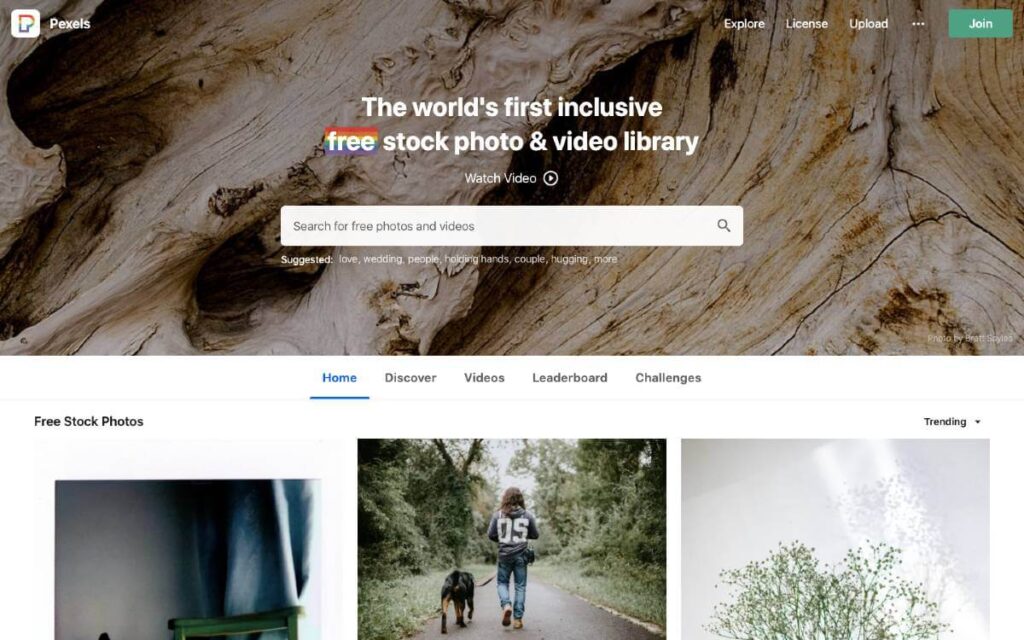
In Pexels collections you may find many high-quality photographs and video files. You can use them for free, without the need to name the author or link to the site. The search engine on the main page suggests photo collections and the most popular topics. After entering the category of the photo you are looking for, you will get a list of results that includes related photo categories. A useful feature, while searching for free photos, are the filters that select pictures by their orientation (horizontal, vertical or square), size (large – 24 MP, medium – 12 MP or small – 4 MP), as well as the dominant color. Search results may also be broken down into images and videos.
Try out the royalty-free images on Pexels!
Pixabay
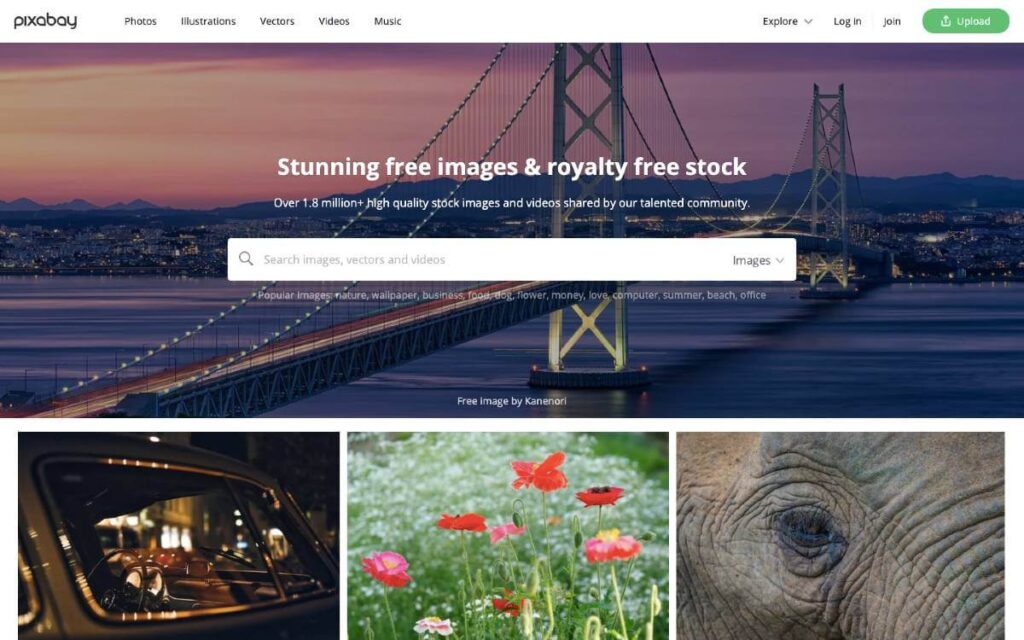
Pixabay is a portal that possesses one of the largest databases of royalty-free images. You may use a convenient search engine and the results may be filtered and sorted. Pixabay, in addition to photographs, also includes video files, vector graphics, and illustrations. Same as with Pexels, you may filter pictures by orientation (horizontal, vertical), category, size, and dominant color. The results may then be sorted. Pixabay allows you to create an account in which you will be able to create collections of your favorite photos, observe other users, and communicate with them.
Try out the royalty-free images on Pixabay!
Unsplash
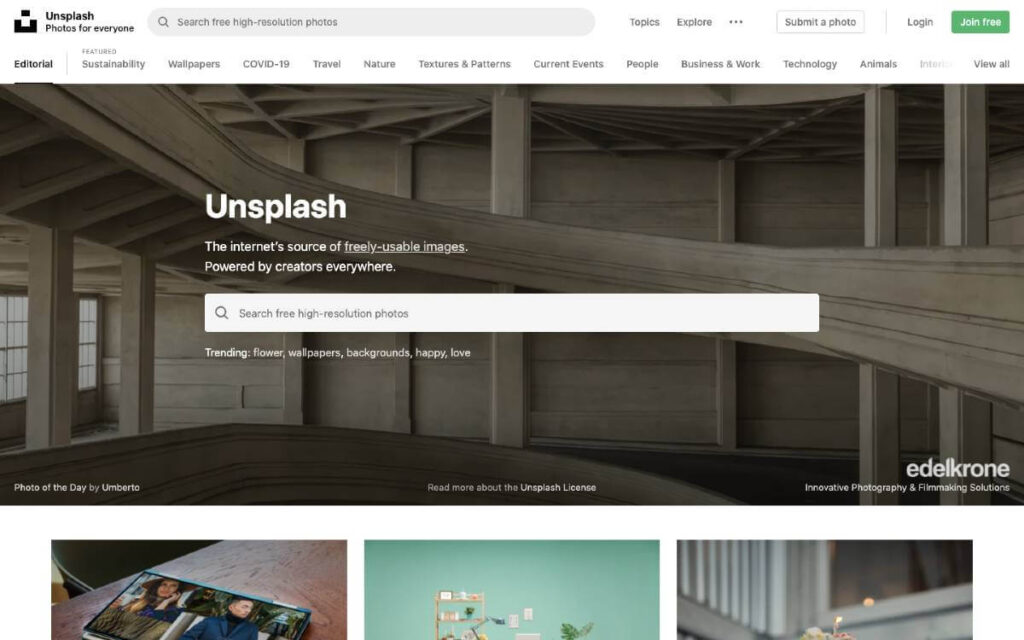
Unsplash is among the most popular stock photo portals. Their database of pictures is huge and the pictures themselves are of very high quality. Every day, hundreds of new photos are uploaded to the Unsplash database. This website allows you to register and create collections of photographs that you like best. It also allows you to subscribe to your favorite authors. Similarly, as in the case of the two abovementioned websites, Unsplash has a handy search engine that allows you to filter (by orientation and by the dominant color) and sort your results.
Try out the royalty-free images on Unsplash!
Picjumbo
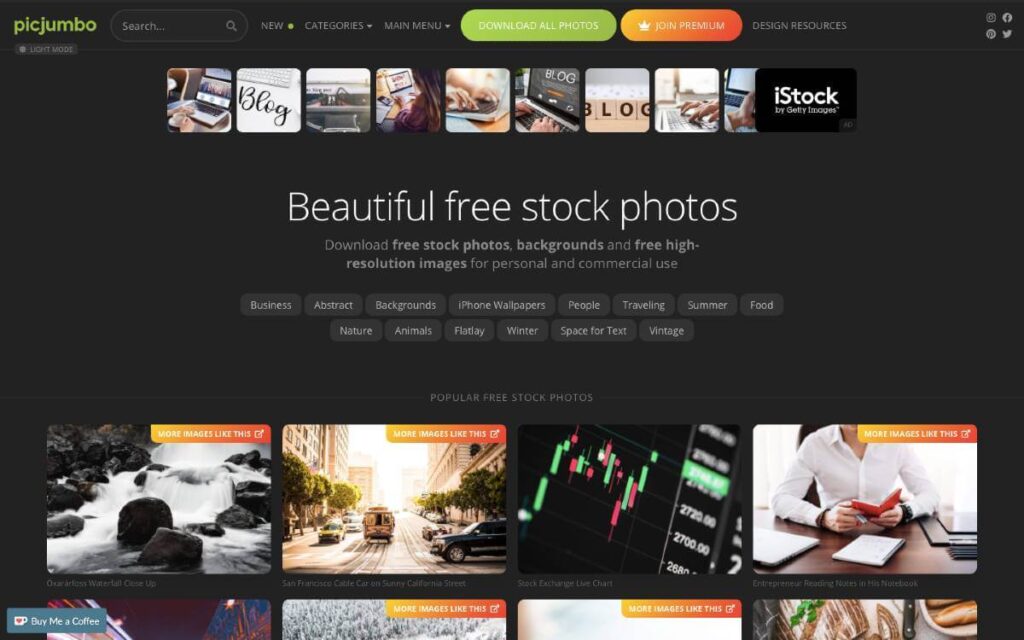
Picjumbo has tons of interesting photographs. In addition to those available royalty-free, the website also provides a collection of premium photos under three tariff plans: for a blogger, for a designer, of for an agency. The search engine is not quite as efficient as on the websites mentioned above, and advertisement, as well as premium (paid) images, may be found among the search results. However, it is worth checking out the pictures offered by this website.
Try out the royalty-free images on Picjumbo!
RawPixel
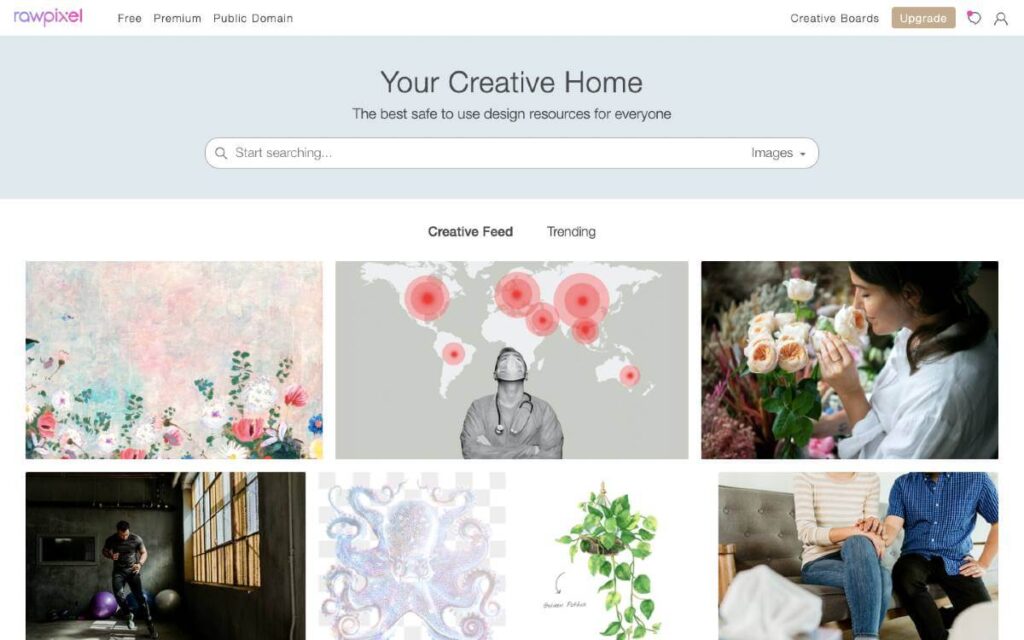
Our final proposition is RawPixel. This website offers photos, vector graphics as well as PSD files. RawPixel provides pictures for personal, commercial, CC0, as well as editorial purposes. The personal license allows you to download and use the photos in any personal – non-commercial – projects. The commercial license allows you to use the photos in print, digital advertising, broadcasts, presentations as well as on websites and blogs. However, it does not allow you to resell photos. The portal also provides photographs that may be used “for editorial use only” – but they may not be edited or used for commercial purposes.
Try out the royalty-free images on RawPixel!
Summary
When creating website content, you should pay attention to the graphics aspect of it too. Text accompanied by pictures is better received by the readers. In the articles, you may use your own photos, as well as royalty-free stock photos available on various websites. When publishing photos from such sources, remember to adhere to the licenses under which they are shared.

